Since I work in information security, I think today is a great opportunity to remind people of some good password tips.
- Use a Password Manager – password managers will help you create long, difficult passwords for every single account you use and make it so you only need to remember the ONE password to get into your password manager. There are a ton of password manager options like 1Password, Dashlane, and offline ones like KeePass.
- Use Multifactor Authentication (MFA) – MFA isn’t the silver bullet to keeping baddies from accessing your account, but it’s another layer in the security onion. MFA is easy to setup with cell phones and/or authenticator apps like Authy, Google Authenticator, etc.
- Fake Your Security Questions – to protect your privacy even more, use fake answers to security questions when you sign up for accounts. Stay away from using your actual pet names or city where you were born. Those are easy to find via social media these days. A good password manager will let you store notes in your account login information so you don’t forget that you listed you were born on Mars. 😉
- Use Extended Email Addresses – one of the best features of Gmail is the ability to create additional email addresses on the fly. By simply adding a “+” symbol after the username part of your Gmail address, you can create a specific email address for that account.
- Example: sign up for a Walmart account with myusername+walmart@gmail.com; you will still receive emails at myusername@gmail.com but can track who else Walmart is selling your information to.
Finally, I stole this Password BINGO card … play along and see what mistakes you’ve made (I’m guilty of some of them too).
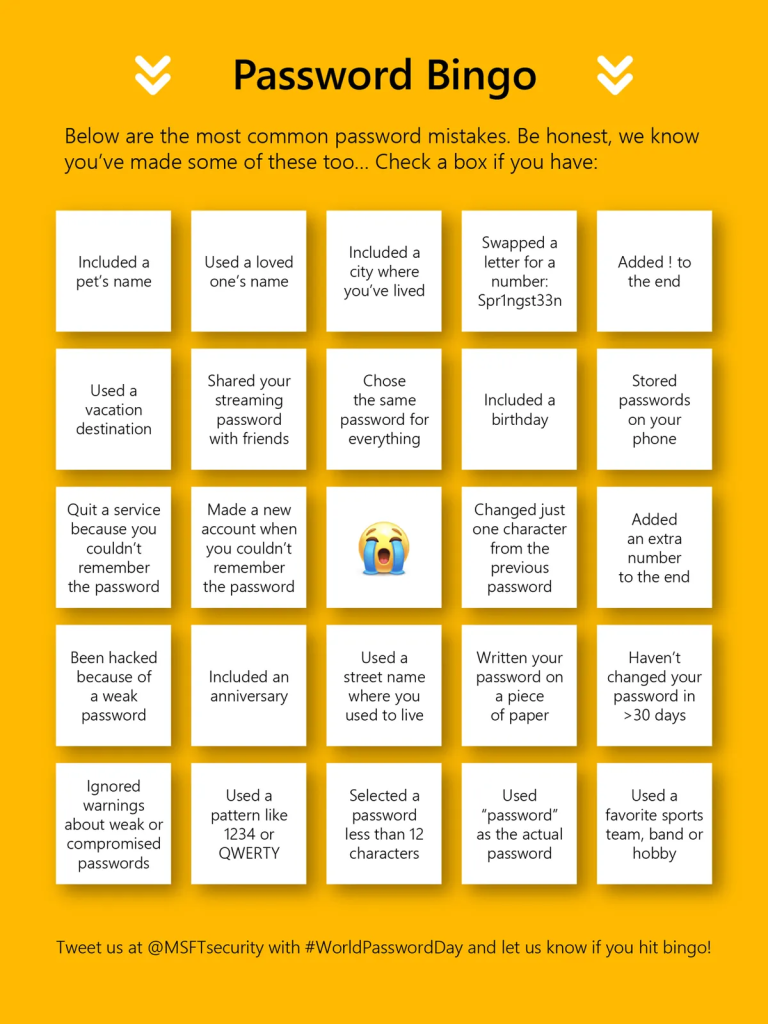
I didn’t get bingo but I came close!!
#3 never even occurred to me although I do frequently put the wrong birthday when asked because it takes too long to scroll back to the 70’s. sigh