Testing out a new “newsletter” style format for this post. I’ll try compiling all my thoughts, updates, links, etc. and posting them once per week (or so). So, let me know what you think of the format. Maybe it’s stupid. Maybe it’s brilliant. Maybe you don’t care.
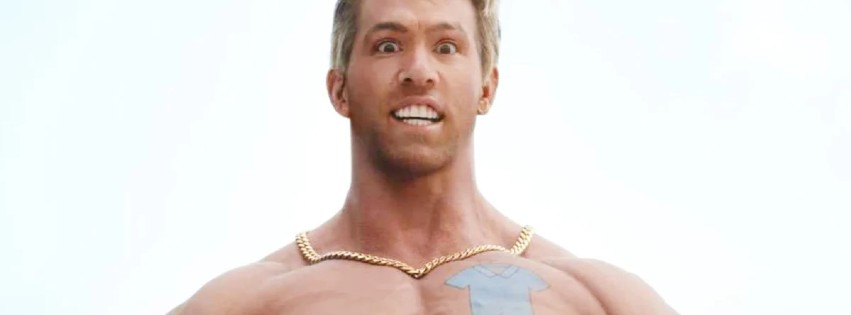
This past weekend the son treated the wife and I to a movie. We saw Free Guy with Ryan Reynolds. It was right up my alley; funny, geeky / video-gamey, action, Ryan Reynolds. A slam dunk in my book. The wife enjoyed it and the son thought “meh”. Anyway, that’s why the “catchphrase” title for this post. #dude
The wife and I are also trying more frequent “date nights”. We went to the historic town of Occoquan for dinner at an Italian food place. Then we walked the town to soak up the charm. It’s a really cute little town right on the river, and was quite happening on a Saturday night!
After dinner we drove into the Pentagon to pay our respects on 9/11. They had a huge light shining in the sky and the section of the building all lit up where the plane hit. There were a lot of people out doing the same thing. It reminded me that no matter our politics or beliefs, we really do have a lot in common. It’s social media and politicians that are driving us apart. We *feel* like we’re being attacked or the “other side” hates us, that we forget these are our friends, neighbors, and family.
“Be tolerant with others and strict with yourself.”
Marcus Aurelius
Mi Herencia (Patriomonio?)
September 15 marks the start of Hispanic Heritage Month. Sad to say that I have zero connection to my Hispanic roots. My maternal grandmother was Mexican but hid as much of her background as possible. Unfortunately she was born in a time in which it was safer to be as “white” as possible (not much has changed, has it). I didn’t learn she was Mexican until I was in High School. And by then her mental health had deteriorated too much to learn anything from her. My mother has some of the family history, but it’s different reading about your genealogy than actually growing up learning about it from family. I’m in the midst of learning German (to learn more about the other side of my family) but plan to learn Spanish and more about that side of the family next.
Random Stuff for the Week
I’m currently reading “Creative Calling” by Chase Jarvis. The gist is that we all have creativity inside us. The secret to unleashing it is to actively practice it. The part I’ve already read is essentially the foundation that we all are creative, and why/how. I just started the section in which Jarvis writes about how to put that to work. Good book so far! And I’ve been meaning to unleash my creativity more … so hopefully this helps.
I’ve also been reading an Operating System text book and a Networks text book for my first graduate class! I started my Applied Information Technology MS degree this semester. If all goes well, I’ll graduate with my Masters in 2023. The trick so far has been finding my rhythm balancing a full time job with the asynchronous coursework. I miss getting direct lectures from a professor as I really feel that helps focus on specific concepts and is clearer than just reading information on slides. But so far (first course) it hasn’t been too much of an issue. Different professors might organize their classes differently too.
:extract_focal()/https%3A%2F%2Fsadanduseless.b-cdn.net%2Fwp-content%2Fuploads%2F2021%2F09%2Fdadjoke-ford-focus.jpg)
It’s 2022 planner season and every year I get googly eyed at the releases. The past two years I’ve tried a planner for daily use. If you know me, you know I carry a notebook with me almost everywhere, so a planner seemed a decent fit. Both years I’ve managed to keep it up for a few months, but then end up going back to a blank notebook. I guess I just prefer the open format. I’ve also looked back at old notebooks and seen how greatly different I tracked my days from time-to-time (and job-to-job). I’ll have to do a more in-depth post sometime about my notebooks and process … for anybody who cares.
My “go to” notebook tools are a Confidant notebook by Baron Fig (click the link, buy something and we both get $10 in credit), a Pilot Coleto Hi-Tec-C multi-pen (awesome for marking things in different colors but the pen is slim like a normal sized pen), a Pilot FriXion multi-pen (awesome for marking up my schedule and being able to erase when something cancels), and a host of other stuff I keep shoved in my backpack (stickies, markers, fountain pens, clips, etc.).
I started this 100 Days To Offload thing earlier this year. I haven’t made much progress, but that’s what I’m hoping to change. I want to write more … even if it’s crap. The more I write, the better it will get. Right? So anyway, I’m counting this as one of my days. Day 39 of #100DaysToOffload
Security Tip of the Week
Use a password manager! It might be a bit of a slog to set one up initially, but the end result is that you can use the tool to create long, strong passwords that you don’t need to remember. You only have to remember the password you use to create your password vault/library. Here’s a sample password I just created with my password manager:
Most of the tools I’ve seen, used, or tested have either browser extensions so you can just fill in the password from the website, or make it very easy to copy the password from the vault/library and then you can fill it in yourself.
I use 1Password because they have a great family vault feature. So my entire family has their own account, then I have various vaults to share usernames/passwords that specific people might need. My wife and I share all the bill accounts in one vault. Then I share all the media accounts (Netflix, Hulu, etc.) in a vault with the whole family. Even my mom has signed up and shared a few key account details with me just in case. For 1Password, everything is encrypted locally, then sent to and stored in a cloud server. So I have access to it from my phone, tablet, computer, and essentially anything with a browser.
I’ll have to do a more in-depth post about setting up a password manager for those interested. But if you don’t have one, get one. Both 1Password and LastPass worked great for me for the many years I’ve used them. Dashlane is another one that gets high marks. And if you don’t trust cloud storage, KeePass is a great option to install locally (just know you have to share your vault/library if you want to install it on another device).
Song of the Week
Finally, I’ll leave you with a song that popped up in my mind after some Facebook comments and totally took me down memory lane …